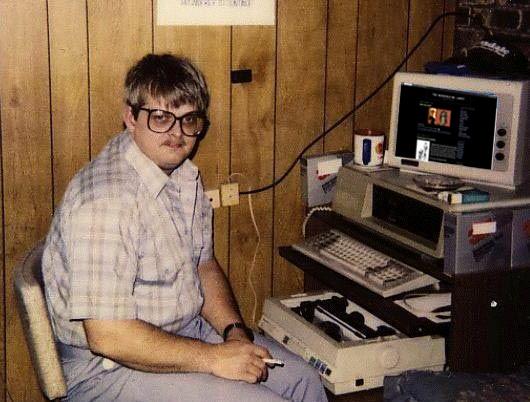Andy_S
Member of the Barry Corr Fan Club
Intelligent people of the Zone, I ask for your help.
Recently my computer has taken on a mind of it's own regarding the sound levels. For the 2 years I've had this computer, the speaker level in the bottom right hand corner of the taskbar by the clock has been set to 100. Then when I switch on my speakers I turn them up and down using the control on them, with the level in Windows always set to 100. When I switch on my speakers, the volume is very low to start. Now though, if I have Windows set to 100 and I turn on the speakers, it's 10 times as loud straight away and it blows you away. So now I've changed the level to 50 and yet soon as you turn the speakers on it's still pretty loud straight away. It seems to be affected by Youtube and any online video. If I listen to music via Winamp and then go on to Youtube and watch a video, the sound will blast out even though the speaker hasn't been changed and nor has the level in Windows. I then have to restart the PC for it to calm down.
What the heckus is going on and does anybody know how I might be able to fix it? It seems uncontrollable.
Recently my computer has taken on a mind of it's own regarding the sound levels. For the 2 years I've had this computer, the speaker level in the bottom right hand corner of the taskbar by the clock has been set to 100. Then when I switch on my speakers I turn them up and down using the control on them, with the level in Windows always set to 100. When I switch on my speakers, the volume is very low to start. Now though, if I have Windows set to 100 and I turn on the speakers, it's 10 times as loud straight away and it blows you away. So now I've changed the level to 50 and yet soon as you turn the speakers on it's still pretty loud straight away. It seems to be affected by Youtube and any online video. If I listen to music via Winamp and then go on to Youtube and watch a video, the sound will blast out even though the speaker hasn't been changed and nor has the level in Windows. I then have to restart the PC for it to calm down.
What the heckus is going on and does anybody know how I might be able to fix it? It seems uncontrollable.