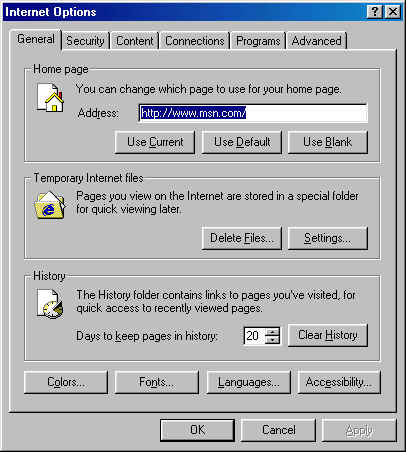DTS
The Business
Of on a course all next week so thought it might be prudent to delete the internet history on my PC.
Nothing too bad on there but dont really want to give impression I am on SZ all day as meant to be on exam study.
Anyone give me a pointer what to do. I thought you went to Tools at the top but cant seem to work it out from there.
ta
Nothing too bad on there but dont really want to give impression I am on SZ all day as meant to be on exam study.
Anyone give me a pointer what to do. I thought you went to Tools at the top but cant seem to work it out from there.
ta

.jpg)