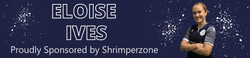We have now added "Vine" to the Zone, if you wish to use it you need to follow Pubey's instructions below.
Step 1. Get Vine link - https://vine.co/v/M7uAHWBrEri
Step 2. Copy end part of link - https://vine.co/v/M7uAHWBrEri
Step 3. Click the Vine button on message editor

Step 4. Paste
Step 5. Click OK
PS: For those that have not noticed reputation points have now been replaced with "Fasto points" in memory of a recently departed Zoner and friend.
Step 1. Get Vine link - https://vine.co/v/M7uAHWBrEri
Step 2. Copy end part of link - https://vine.co/v/M7uAHWBrEri
Step 3. Click the Vine button on message editor

Step 4. Paste
Step 5. Click OK
PS: For those that have not noticed reputation points have now been replaced with "Fasto points" in memory of a recently departed Zoner and friend.